After the recent clarification from Google that they treat sub domains as equivalent to new domains web masters having an issue on how to migrate their sub domain blogs like blog.domain–name.com to domain–name.com/blog especially for the large sites having multi server architecture. For example if you have one web server one DB server and log server, if you want your blog to be hosted in log server because of wordpress blog requires PHP and Mysql software in web server and you don’t want to overload your web server with so many software or you want to use WordPress blog from a shared hosting account then you can use this Windows ARR or http proxy, below is the step by step process to configure Windows ARR and http proxy on windows servers.
Internet traffic can be controlled through Application Request Routing which is the prominent feature of the IIS. A proxy server acts as an intermediary router processing requests between clients and or Web server workers on the response side.From the request side a proxy server accepts the requests from one among the multiple clients, and proceed the requests to one of the multiple clients and on the response side, the proxy server accepts a request from the Internet nd distributes it one the multiple web server workers. The Internet assimilates that a proxy server proceeds requests and generate the responses for the same rather than the backend workers.
One among the types of the server is Forward Proxy where Proxy server handles an outbound request from the clients, forward it to the internet and generates the response to the client.
In Reverse Proxy, the Proxy Server handles the requests from the Internet and passes it to backend workers and in return generate the response for the same to the Internet.
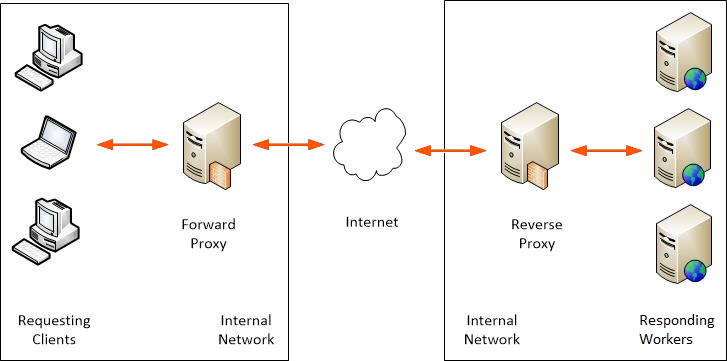
Forward Proxy and Reverse proxy seem to act as a proxy for the request and response side but differ somehow in functionalities. in both the scenarios proxy server isolates the private network from the internet ensuring the security measures applicability.
ARR as a forward Proxy
Serving ARR as a forward proxy, enables ARR to be a part of an internal network( or Intranet) of Clients computer. It can be used to improve bandwidth usage and performance.
Keep a note that ARR Processes only HTTP traffic, none other protocols are being processed.
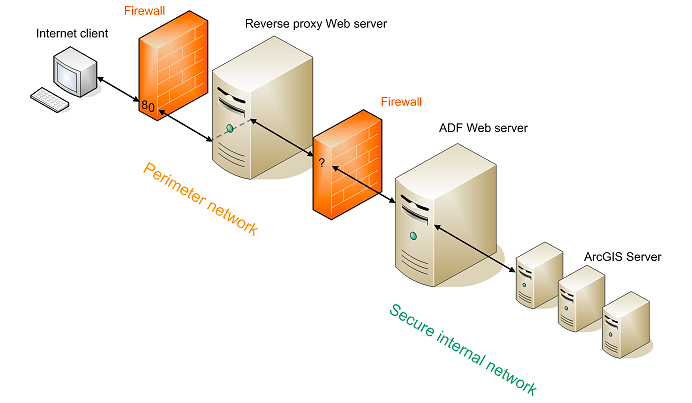
When the clients send the request naming the target web server, it is being processed as follows and forwards it through the firewall to the internet.
- The Forward Server receives the request from a client, and validates that request.
- Upon Validation, ARR checks the if there is an already preexisted response to the same, and upon existence ARR sends the response to the client without forwarding the request to the internet.
- If the preexisted response does not exist in the cache, Proxy server sends the request through the firewall to an Internet connection, and to the content server that retains the information.
Advantages
- Enhances performance and lowers the network traffic by caching the frequently requested content thus eliminating the request to proceed to the content server.
- Aids in improving network security by parsing only the valid requests.
- Progress the performance by using IIs Compression (if enabled)
- Supports filtering to ensure that policies are met, using URL Rewrite.
Installing and configuring ARR as a forward Proxy
PREREQUISITES
To set up a forward Proxy Server following are the obligatory requirements
- IIS 7.0 or Above windows 2008 or newer tracing role service installed for IIS
- Microsoft request routing version 3 and dependent modules.
- Minimum of one worker server with working sites and applications.
Configuring ARR as a forward proxy server
To enable ARR as a proxy, and for creating a URL Rewrite rules to enable ARR as a forward proxy, proceed as follows.
- Open Internet Information services (IIS) Manager.
- By navigating in the Connections Pane, Select the Server.
- In the Server Pane, Navigate on the Application Request Routing Cache and Double click on the same.
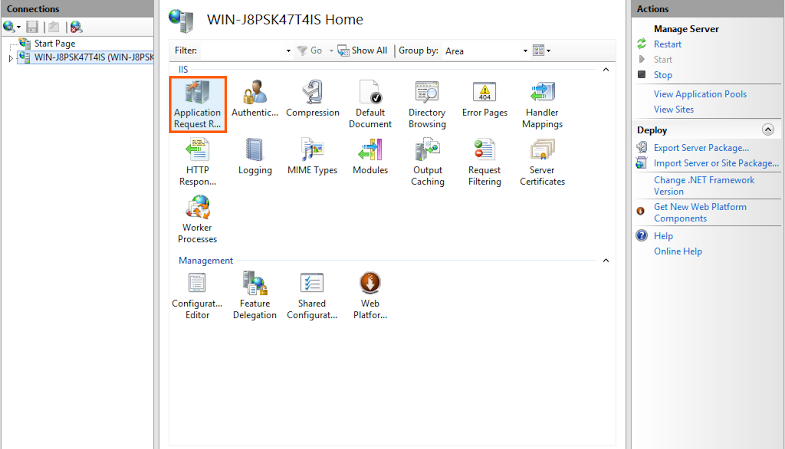
4. Go to Server Proxy Setting in the Actions Pane
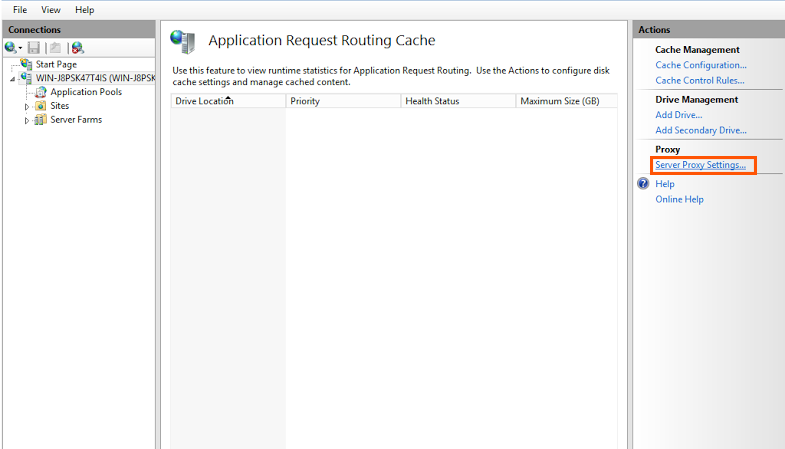
5. In the application Request Routing Page, Select enable proxy
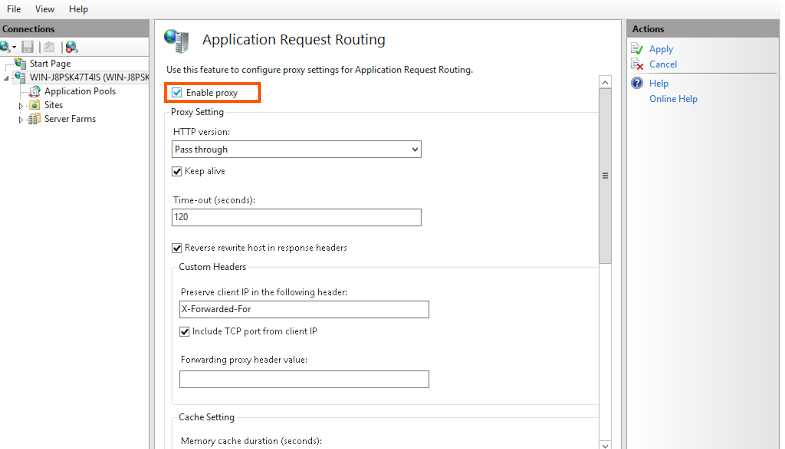
6. In the Actions pane, Click on Apply button. This will enable ARR as a proxy at the Server Level.
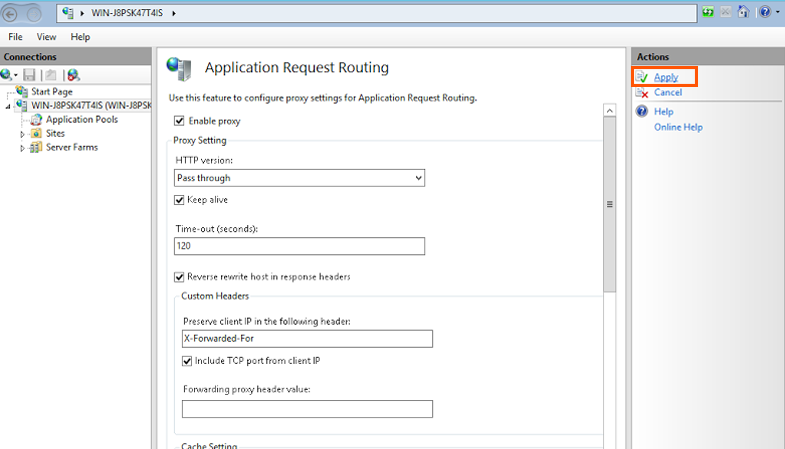
7. To initiate the process of turning ARR into a forward proxy, in the connections pane, Click on the Server node.
8.Double click the URL Rewrite in the server pane.
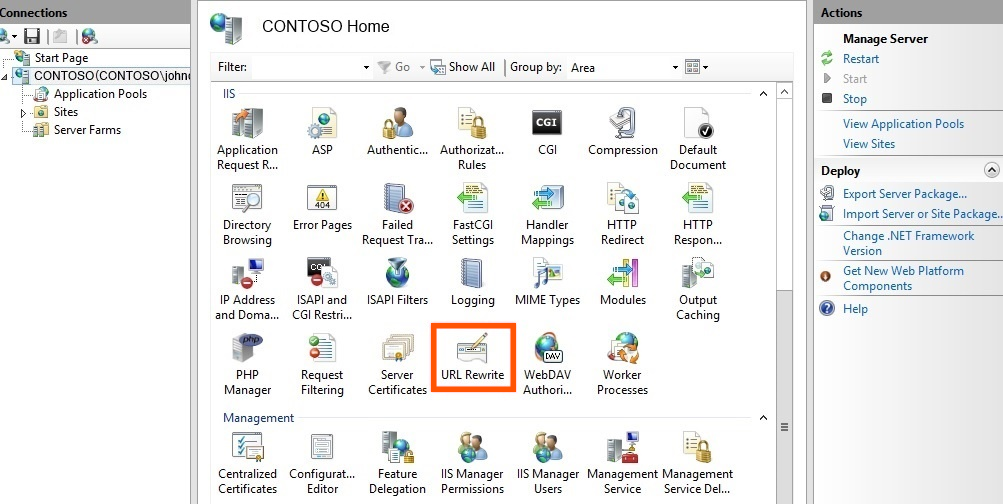
9. In the Actions Pane, Click Add Rule(s).
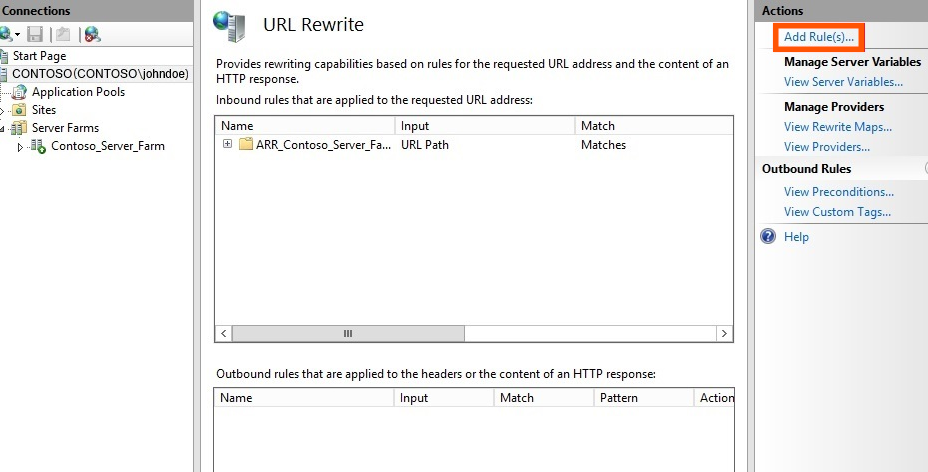
10. In the Add rule dialog box, double- click Blank Rule.
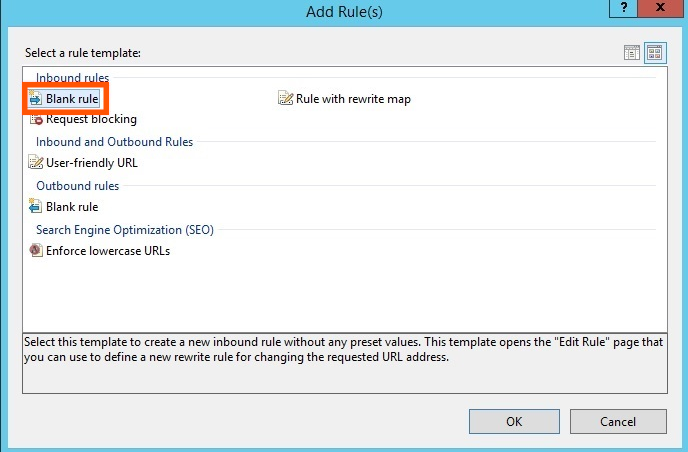
11. Within the Edit Inbound Rule dialog box, enter ” Forward Proxy” for Name. In the Match URL area, enter the following:
Using: Wildcards
Pattern: *
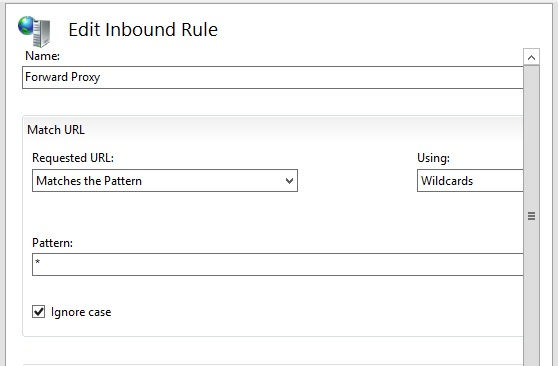
- Navigate on the Conditions area of the Edit Inbound Rule dialog box and then Click ADD
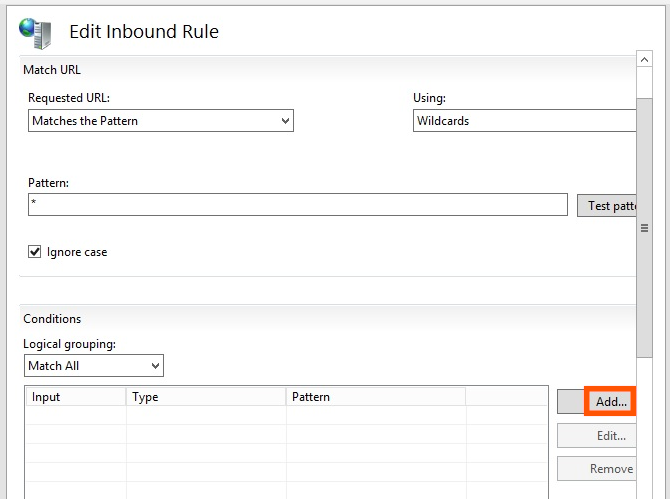
- In the Add Condition dialog box, select or enter the following:
Condition Input: {HTTP_HOST}
Type: Matches the Pattern
Pattern: *
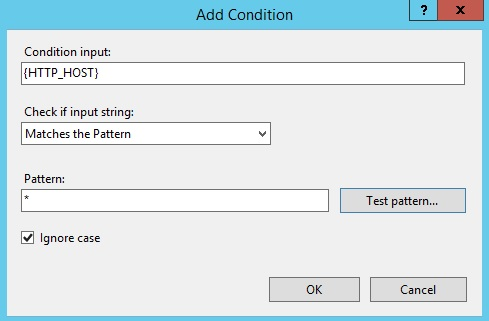
- Scroll down to the Action area of the Edit Inbound Rule dialog box, and then enter the following:
Action Type: Rewrite
Rewrite URL: http://{C:1}/{R:0}
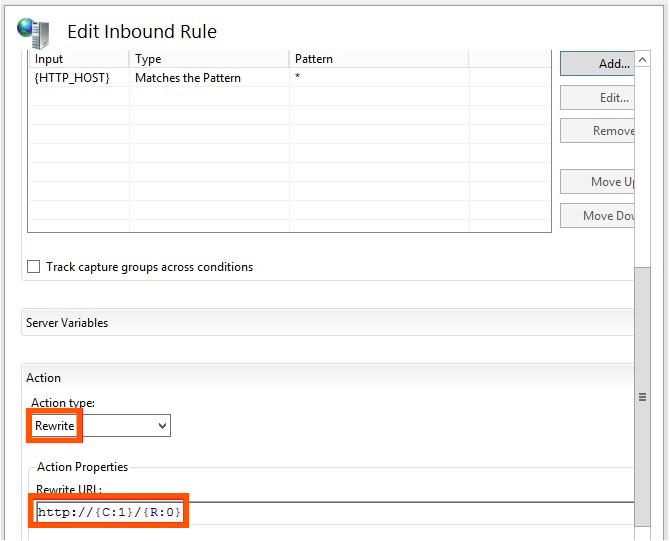
- Click Apply in the Actions pane
Note: This rule enables HTTP messages to pass through the forward proxy. HTTPS (443) messages are not supported on this forward proxy because ARR does not support HTTP CONNECT.
- Your Proxy Settings has been configured appropriately in your applications, browsers and etc.


