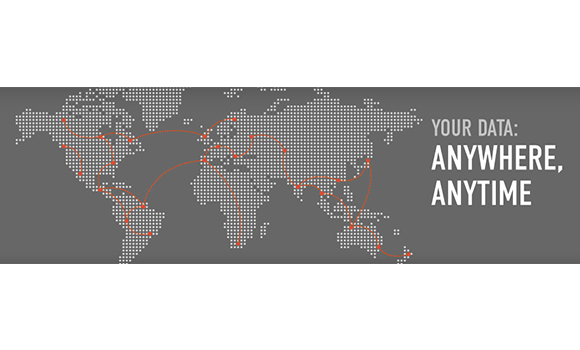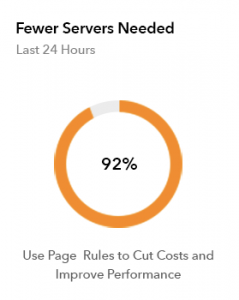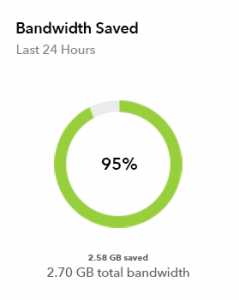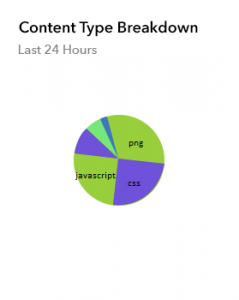A sluggish website often suffers from the poor retention rate for their website visitors. Content Delivery Network offers to solve the problem of poor response and low performance of the website visitors. Though the performance of the website visitors often depends upon the internet connectivity at the user end and network congestion and many more. Many enterprises and the online businesses are adopting CDN to deliver the content to the user anywhere within the world-wide-web.
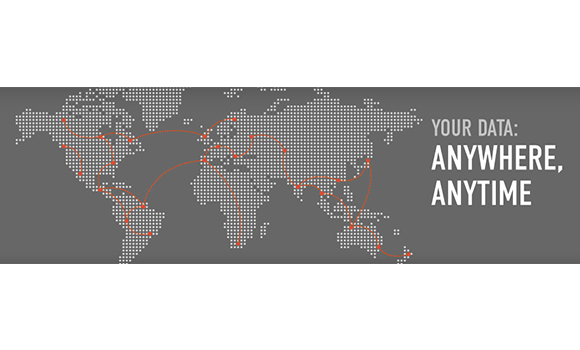
The growing number of internet users across the globe is estimated to be around 3.5 billion by this year and will continue to increase. Enterprises are viewing this as a great opportunity to strive in the market and reach these billions of the customers across the continents and geographical boundaries.
To suffice the challenge of delivering the content efficiently without the slack time and efficiently. However, there are several bottlenecks when delivering the content over the vast distances without compromising the performance of the websites.
The bottleneck for the request and the response cycle delay are:
- When a user makes a request, it is processed by the origin server, and the response travels all the way back to the user, may be over the long distance. It takes time for the user to receive the response.
- The slow response to the request made can be due to network congestion or due to the heavy load on the web server. The perception of the user is the poor website performance as the request, and the response cycle takes long to process.
- The internet connectivity can be a major curse for this delay.
Content Delivery Network(CDN) service presents and the ideal solution to improve the speedy delivery of the content to users for ensuring efficient website performance. A content delivery network (CDN) is an interconnected system of cache servers that use geographical proximity as criteria for delivering Web content. The origin server replicates the content from the multiple cache server to help fetch the requested content and significantly reducing the page-load time. For instance, the delay in web page response for an e-commerce website is not acceptable.
“Customer is gained or lost in one second” notion explains a one second delay can result in 16% decrease in customer satisfaction( Report on web Application) and further a delay of a second can impact overall corporate revenue up to 9%. This figure shows the intricacies involved in the website performance that can impact the heavily and arise the need to optimise the website performance.
CDN can pose an essentially workable strategy for the enterprises interested in serving the global customer base. These services are available from data centers or implemented within the company’s network. CDNs push the Edge Network closer to end users. The Edge Network grows outward from the origin server by the addition of co-location facilities, bandwidth, and servers. CDNs choose the best location for serving content while optimising for performance. They may choose locations that are the fewest hops or fewest number of network seconds away from the requesting client. CDNs choose the least expensive locations while optimising for cost.
Benefits of adopting CDN Service in the existing web-based applications and infrastructure.
Global Reach: Whether you are an e-commerce or a startup catering to customers online with products and services you want to reach billions of your prospective customers. CDN services offer a content delivery to the user in any geographical region efficiently thus eliminating the delay and interruptions in the response.
Better Response: Every business with online sales required speed to attract the customers. Loading time of pages can significantly hamper the sales and can resentment in customer satisfaction. CDN can ensure the significant improvement in website response time to enhance the customer experience.
Availability with minimal packet loss: Duplication and distribution of content over several geographically diversified cache server across the World-wide-web can help strategically optimise the network capacity and server concurrent users efficiently. It ensures the 100% availability of the information even during network or hardware failures. The user has access to the information without any disruption ensuring high-quality service.
Better Serviceability: CDN ensures the better control of the content delivery and the load on the network. Trends regarding the website usage serve as a valuable analytics and CDN show the active usage regions to discover the patterns of customers. The marketing team can use this data better target their marketing activities.
Cost Benefits: Hosting a website at multiple locations and investments incurred in the infrastructure can be eliminated through the CDN. Availing single platform to reach the geographically diversified customers can cost more which is reduced by the CDN.
CDN accelerates the web content to be delivered efficiently without any delays and jitters and increase the website’s performance for the visitors to lead in user satisfaction and ultimately business value.
IBEE Hosting has its own CDN as http://ucdn.com operating with two pops in India- Mumbai and Hyderabad. Our CDN cached the file from the static server.
On average, a website on IBEE Hosting loads twice as fast for its visitors, sees 65% fewer requests and saves 60% of bandwidth. You’ll be able to see the exact speed benefits and savings with your personalised analytics report for your site.
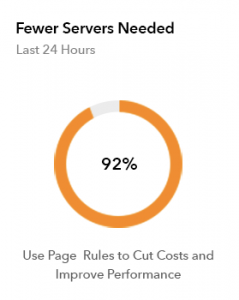
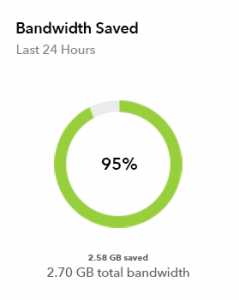
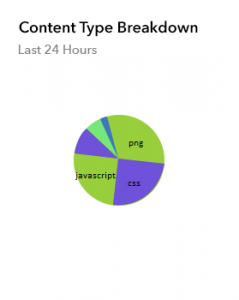
IBEE Hosting’s CDN reduces hops and lowers latency. On average, a request is fewer than 10 hops and takes less than 30ms. The result? Your website gains a global presence on an affordable budget. Reach us at +91 9652744233

 “The sum of all forms of video will be approximately 86 percent of global consumer traffic by 2016.” — Cisco Visual Networking Index: Forecast and Methodology, 2011–2016.’
“The sum of all forms of video will be approximately 86 percent of global consumer traffic by 2016.” — Cisco Visual Networking Index: Forecast and Methodology, 2011–2016.’